If you are a fan of the legendary first-person shooter video game Counter-Strike, then you know how important sound is to your gaming experience. It adds atmosphere and excitement as well as being essential for tactics.
But many people don’t realize just how much detail they can pick up if they adjust their audio settings correctly. In this article, we will explore the importance of counter-strike 2 audio settings and explain how you can use them to hear every detail in your next gaming session.
With these tips, you’ll be able to make sure that no sound goes unnoticed – giving yourself an edge over opponents and making sure that nothing escapes your attention!
Sound Effects Volume
When it comes to Counter-Strike 2 audio settings, one of the most important aspects is sound effects volume. This allows players to hear every detail in the game, from footsteps to gunfire.
Adjusting this setting can be a major factor in how well you perform on the battlefield. The best way to ensure that your sound effects are at an optimal level is by adjusting them manually.
You can do this by accessing your system’s audio options or through individual game settings within Counter-Strike 2 itself. Depending on what kind of gaming environment youre playing in – whether it’s online with friends or solo offline – will determine how much tweaking needs to be done for maximum performance gain.
Players should also consider their hearing when adjusting sound effects volume levels to avoid damaging their ears over time. It’s recommended not to set volumes too high and always keep safety as a priority while gaming; lower volumes are often better than higher ones when trying to pick up subtle environmental cues like enemy gunfire or movement patterns which could give away their position mid-gameplay session.
Overall, sound effects volume plays a huge role within Counter-Strike 2, allowing players not just an immersive experience but also improved chances of winning due to its strategic benefits if adjusted correctly – so make sure you don’t forget about tweaking those audio settings!
Voice Chat Volume
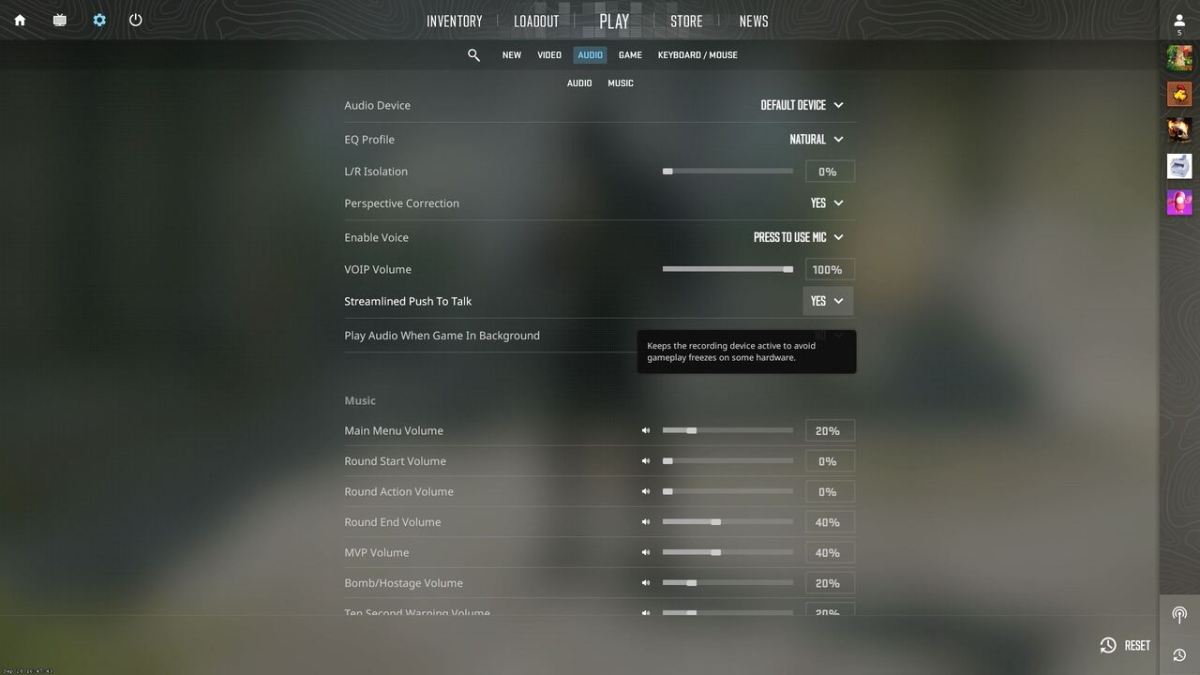
Voice chat volume is an important factor when it comes to maximizing your Counter-Strike 2 audio settings. Being able to hear other players clearly and adjust their volume accordingly can make the difference between winning or losing a match.
Whether you are playing with friends or strangers, having the ability to adjust voice chat levels will help ensure that everyone has a pleasant gaming experience. It’s important to note that there are two primary ways to control voice chat volume in Counter-Strike 2: directly through the game itself, or through hardware controls (such as a headset).
Adjustments made directly from within the game tend to be more precise and offer greater flexibility than hardware options. This allows for fine-tuning of individual player volumes so that all voices can be heard at comfortable levels without overpowering each other.
Additionally, some headsets have built-in features that allow for further sound customization options such as bass boost and noise cancelling capabilities. With these options available, gamers should be able to customize their audio settings to find just the right level of voice chat clarity while still being immersed in the action of Counter-Strike 2 gameplay.
By having access to all this information, players can optimize their performance by making sure they never miss out on any vital dialogue during intense firefights!
Master Audio Balance
When it comes to mastering audio balance for Counter-Strike 2, hearing every detail is essential. Whether you are competing in a tournament or just playing casually with friends, audio settings can make or break your experience.
By making small tweaks and adjustments to the game’s sound options, players can improve their gaming performance and gain an edge by better understanding the enemy’s position. It all starts with adjusting the overall volume level: too low and you won’t be able to detect subtle sounds; too high and loud explosions may drown out important cues.
Once this is set correctly, gamers should focus on fine-tuning each of the individual channels available for their sound card. This includes setting up separate volumes for voices, music, ambient sounds like crowd noise, gunfire, or footsteps – even individual weapons if desired.
Doing so allows players to customize exactly which kinds of audio they want to hear when necessary – giving them a tactical advantage as well as more control over how immersive their gaming environment will be during gameplay.
Speaker Configuration

When configuring the audio settings of Counter-Strike 2, speaker configuration is an essential part of the equation. Depending on your hardware setup and preferences, you can choose from a variety of options including stereo speakers, surround sound systems, and headphones.
Stereo speakers are great for listening to music or other non-gaming activities but they don’t offer much in terms of directional audio cues which can be useful when playing Counter-Strike 2. Surround sound systems provide a more immersive experience as they allow you to pinpoint enemies by their footsteps or gunshots coming from different directions.
Headphones offer an even better experience since they create a 3D environment where sounds come at you from all angles making it easier to identify who’s around the corner before stepping into danger. No matter what option you pick, make sure that every detail matters so that no opponent goes unnoticed!
Conclusion
The Aleksib CS2 settings have proven to be beneficial for Counter-Strike 2 players who want to hear every detail in the game. By properly adjusting audio levels, you can ensure that your opponents are heard louder and clearer than any background noise or music.
With the right configuration, it’s possible to gain a competitive edge by hearing every minor sound cue in CS2 matches. Ultimately, if youre serious about improving your Counter-Strike 2 skills, then the Aleksib CS2 settings should not be overlooked as they offer an opportunity to maximize your gaming experience.



